Table of Contents
Introduction to n8n.io
In today’s fast-paced digital landscape, streamlining repetitive tasks and integrating various applications and services is essential for optimizing productivity. This is where n8n.io shines — a powerful open-source workflow automation tool that empowers users to connect and automate their favorite tools and services effortlessly. In this post, I’ll introduce n8n.io, its features, and how it can revolutionize your workflow automation experience.
What is n8n.io?
n8n.io is an innovative platform that simplifies the process of creating automated workflows. It allows you to connect different applications, services, and data sources to create seamless integrations without requiring extensive coding knowledge. With its visual interface and extensive library of pre-built integrations, n8n.io empowers both technical and non-technical users to automate complex tasks and streamline their workflows.
As a developer - this is a huge help when integrating services. Avoiding a baked in bit of business logic around some service’s API is just asking for tech debt or lock in. Larger systems like Magento, or CMS systems like Craft CMS, benefit greatly from this abstraction of API logic.
Key Features of n8n.io
Visual Workflow Editor
n8n.io provides an intuitive, user-friendly visual editor that enables you to design your workflows using a simple drag-and-drop interface. You can easily connect nodes, representing different services or actions, to create a flowchart-like representation of your automation process. This visual approach makes it easy to understand and manage your workflows, even for users without extensive programming experience.
Can you follow what this workflow does? I would bet you can. 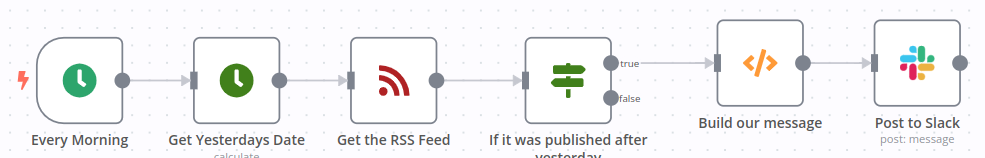
Extensive Node Library
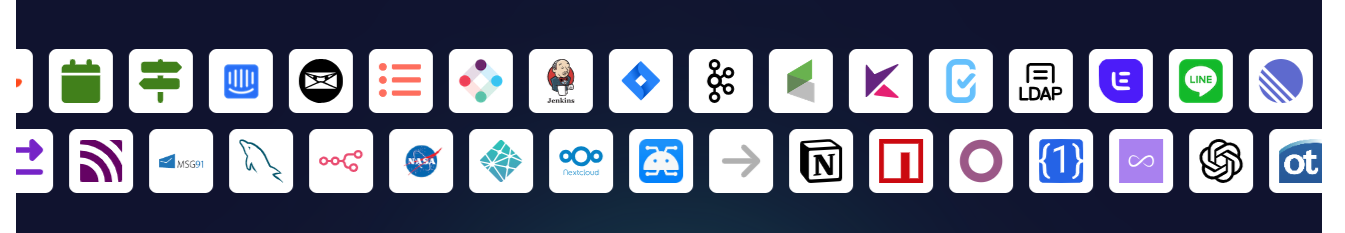 n8n.io boasts a vast collection of pre-built nodes, allowing you to connect to popular tools and services with ease. Whether you need to integrate with CRMs, ERPs, PIMs, BI tools, project management tools, databases, email services, or cloud storage providers, n8n.io likely has a node for it. This extensive library saves you time and effort by providing ready-made integrations for your automation needs. You can simply drag and drop the desired nodes onto your workflow canvas and configure them to your specific requirements.
n8n.io boasts a vast collection of pre-built nodes, allowing you to connect to popular tools and services with ease. Whether you need to integrate with CRMs, ERPs, PIMs, BI tools, project management tools, databases, email services, or cloud storage providers, n8n.io likely has a node for it. This extensive library saves you time and effort by providing ready-made integrations for your automation needs. You can simply drag and drop the desired nodes onto your workflow canvas and configure them to your specific requirements.
Code in workflows
Currently, you can only use Javascript in workflows without custom nodes. This will soon change with the 1.0 release in which Python will also be supported! n8n is written in typescript, and uses Vue for the frontend canvas, so Javascript support is kind of intrinsic. All ‘expressions’, or expression fields, support Javascript as well.
Expression fields provide a powerful way to manipulate and transform data within your workflows. By using the familiar JavaScript syntax, you can leverage a wide range of functions and operators to manipulate data dynamically. Additionally, n8n.io provides autocomplete suggestions and syntax highlighting within the expression fields, making it easier to write accurate and efficient code. When using the pop out editor for expression fields, you’re also presented with a click adventure to insert the proper syntax referring to previous nodes, their values, or parameters: 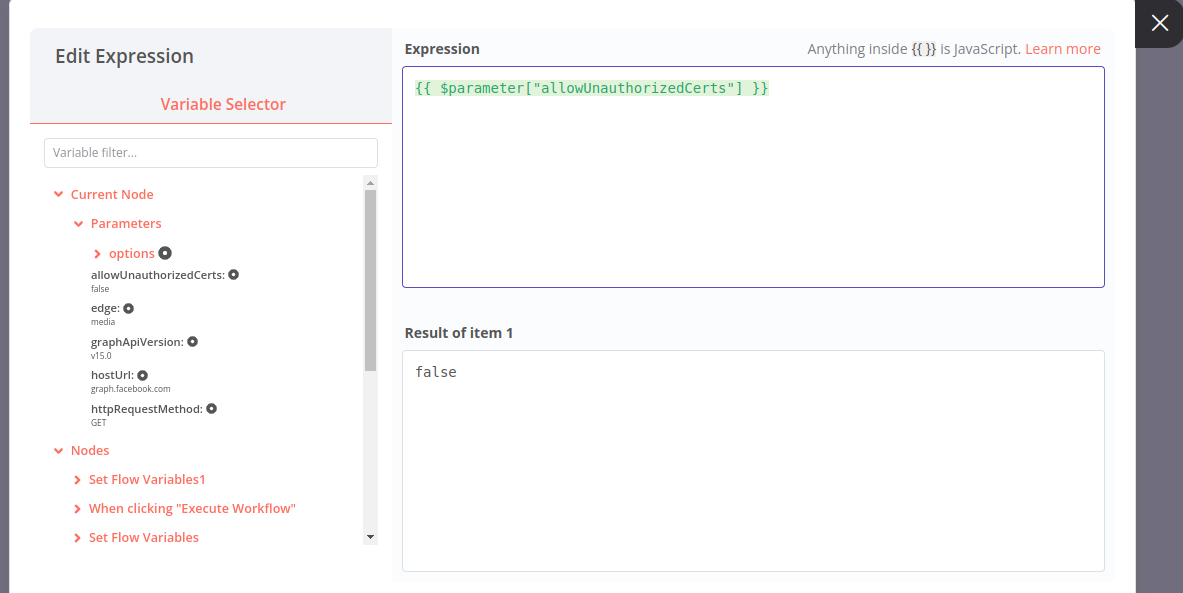
Helpful Links
Before we continue droning on about what’s in the box - if you’re like me, at this point in the post, you just want to go look at the thing for yourself. Here’s some links to help with that.
I will also suggest checking out my previous n8n posts - I have a lot of handy tips and tricks posted here, from hosting to UI minutia. I’ve also built a handful of community nodes that I may touch on if they’re relevant, but that’s probably for another post.
n8n.io Documentation: The official documentation for n8n.io provides a comprehensive guide to getting started, exploring features, and mastering the platform.
Getting Started: This guide walks you through the installation process and helps you set up your first workflow with n8n.io.
Nodes: Explore the extensive collection of pre-built nodes available in n8n.io. This section provides detailed information about each node and how to use them.
Workflow Editor: Learn how to design and configure workflows using the visual editor in n8n.io. This guide covers the various functionalities and features available in the editor.
Expressions: Dive into the powerful expression system in n8n.io. This section provides information on using JavaScript expressions within n8n.io to manipulate data and perform advanced operations.
Community: Join the n8n.io community to connect with other users, ask questions, share ideas, and learn from the experiences of fellow users. This is a great resource for troubleshooting too!
GitHub Repository: Visit the official GitHub repository of n8n.io to explore the source code, contribute to the project, report issues, or suggest improvements.
Licensing
Don’t worry - it’s free
Fair-Code Licensing n8n.io uses a Fair-Code license, which gives me a mountain of confidence that they aren’t going anywhere. Even if they did, there would be so many forks and community driven versions - it would never truly die. After becoming familiar with the hosting and custom development processes - I can tell you, managing your own fork of this would actually be doable.
So before you go selling a proxy of an n8n instance as your own product (Don’t do that), let’s enumerate the key features of this type of licensing:
Open Source Foundation: n8n.io is built on an open-source foundation, enabling users to freely access, modify, and distribute the source code.
Fair Code Principles: n8n.io embraces the Fair Code principles, which aim to strike a balance between the benefits of open source software and the need for sustainability and innovation.
Community Collaboration: The fair-code licensing model encourages collaboration within the n8n.io community, inviting users to contribute improvements, bug fixes, and new features to enhance the platform.
Transparent Licensing Model: n8n.io offers a transparent licensing model where the core functionality is open source, while additional premium features and services are available through the n8n.io Cloud subscription.
Fair Pricing: n8n.io provides fair and transparent pricing for its premium services, ensuring accessibility while supporting the ongoing development and maintenance of the platform.
Code Transparency and Auditability: The fair-code licensing model ensures that the source code of n8n.io remains accessible and transparent, allowing users to review, audit, and customize the software to suit their needs. (This is the real awesome sauce)
Enterprise Licensing Options: For organizations requiring additional features, support, and customization, n8n.io offers enterprise licensing options that provide tailored solutions and dedicated support.
Get Started
Rather than regurgitating more of the n8n docs- I’ll leave you with a few links to tutorials. I plan to write a handful of posts following this one with more hands on detail and examples. I felt an true intro post was warranted first, so this doesn’t choke the purpose out of future how-tos.
As always, I hope you found that interesting!
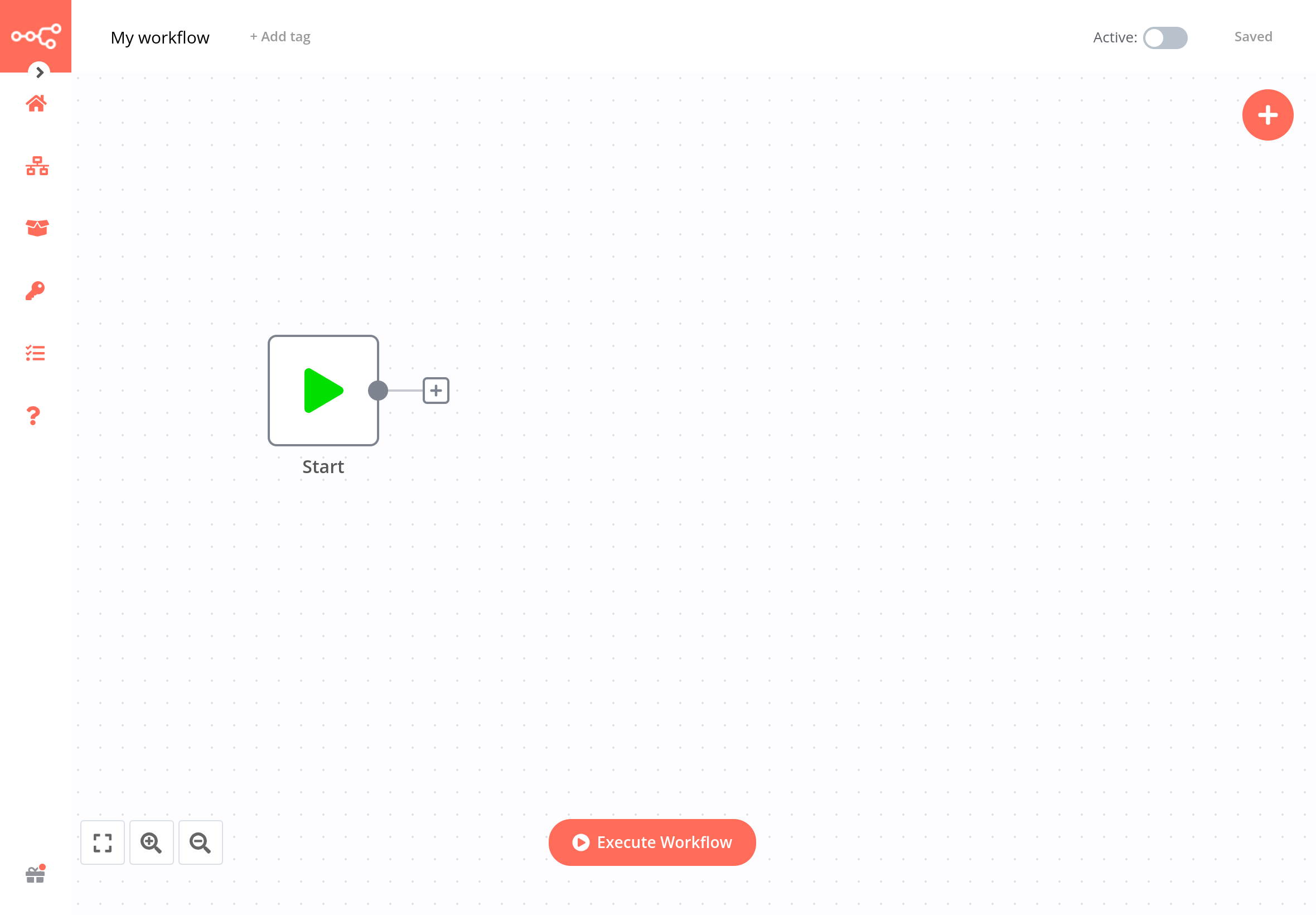
Comments powered by Disqus.